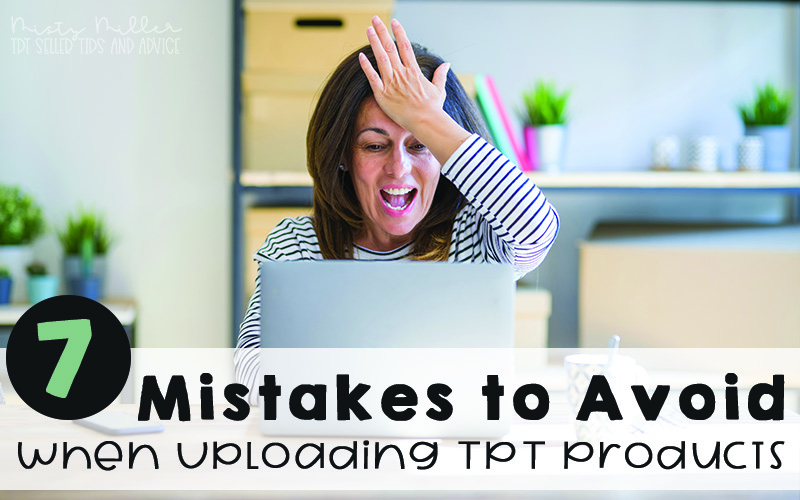
When I first started selling on Teachers Pay Teachers, I made a lot of mistakes just like everyone else when they first start. One of the areas I made a lot of mistakes was uploading a product. I didn't know the ins and outs of uploading a product. I just wanted to get my creation up as fast as possible. Now that I've been selling for several years I'm pretty comfortable uploading new products. I'm going to go through 7 things that you want to make sure you take notice of when uploading a new product to your TPT store. I look at a lot of stores each week and these are items that I notice missing in a lot of new stores.
1) Are you just writing a sentence or 2 for your description?
Many times new sellers will write just a couple of sentences in the description box and quickly move on. We actually need to put a bit more into that box.
I recommend doing the following:
⇒ Write a paragraph about the product and why the buyer needs it.
⇒ Add a bullet point list about what is included in the product.
⇒ Add any other information about the product. Be sure to use paragraphs and lists to do this and not just paragraphs. People don't want to read paragraph after paragraph.
⇒ Link to a few resources or custom categories. Linking to all of your store really doesn't do you any good. No one is going to click on all of those links.
⇒ Remind them to follow your store.
⇒ Remind them to leave feedback.
2) Are you using keywords in the first 3 lines of your description?
The first 3 lines of your description is called the snippet. In the snippet you want to use keywords or keyword phrases (long tail keywords) to help people find your product in search.
Be sure to do a keyword search. You can do this right on TPT using the search bar. When you start typing, keywords and phrases start being populated. Those are terms that people are typing into the search bar. Spend some time doing the research. It will definitely be worth it.
Do not just make a list of keywords in your snippet ( or anywhere in your description for that matter). Add the keywords into your description so they sound natural. Use variations from what you used in the title.
3) Are you uploading a cover?
The cover is the very first thumbnail spot that says Main Cover on the Upload screen. I personally like to make my covers square - any square size will do. Some people like rectangular covers. That's fine as well. It is a personal preference. Whichever size you choose, just choose one and make sure all products - free and paid - have covers uploaded.
4) Are you adding thumbnails?
I personally never use the Auto-generate feature on the Upload screen. I always add my own thumbnails. Thumbnails can be rectangular or square. I generally like to show pages of the product. For some products I make square thumbnails and add some text. Just like covers, be sure to have thumbnails. You do want to use all of your thumbnail space allowed - 1 cover+3 thumbnails.
5) Are you adding a regular preview?
Previews should be added to each paid product. I think it is best to show off the product with preview watermarks on each page. You want to help your buyers know if your resource is right for them and their students. You don't have to show each page, but do show some close ups.
⇒ For more information about Thumbnails and Previews, you can check out my Thumbnails and Previews post.
6) Are you choosing too many grade levels?
Be selective about the grade levels you are choosing. I know there are some areas where you need to use a lot of grade levels. Try to narrow it down to 4 grade levels or less. I like to only tag 2-3. Try to think of the main grade levels the product is written for and not if the students are above level or below level (I know there are exceptions to that statement). Looking at the standards will help you with that determination. Also the clipart and fonts you use will make a difference. If it is marked K-6, that's a really huge span. I would not use the same clipart for those grade levels nor the same font sizing. Think it through first. Don't try and "reach them all".
7) Are you adding in page numbers?
Page numbers should be added for all products. You can just put a number in. Or you can add words to your page numbers. You might want to say something like 8 printable, 5 digital. You could say 12 PDF, 6 Slides. I do not count the cover, Terms of Use, or Credits page in my count. I do count everything else including directions and answer keys.

It's time to go check your products. Are you including everything that I've listed here? If not, click on the product, choose Edit, and fix what needs fixing.



