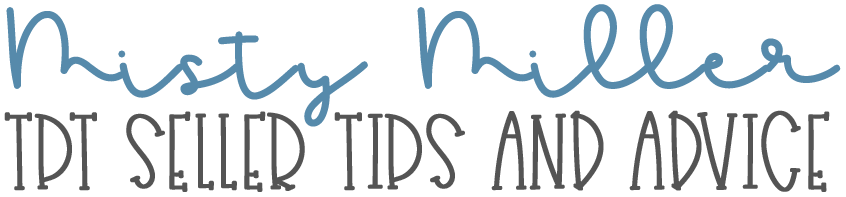Summer is winding down for many. You may or may not have accomplished that giant to-do list you created right after school was out for the summer. Hopefully, you were able to get a few things crossed off the list. What I find to be my downfall are TIME SUCKERS. You know them by Facebook, Pinterest, Instagram, Twitter, Snapchat, the TPT Forums, email, and on and on. You think you are only going to spend just a couple of minutes checking something. And then, WHAM! You've spent 2 hours of doing nothing but social media. It's true and you know it. ...

Feel free to join us in the Facebook group if you haven't already. Take that first or next step in your goals! Have a great week! ...

In Part 1 , we talked about setting up your Pinterest account and boards. In Part 2 , we talked about pinning and repinning things. In Part 3 , we discussed creating pins. Part 4 is some additional thoughts and tips on Pinterest. For Part 5, we'll talk about adding a Pinterest Widget and the Pin It (Save) Button. Pinterest Widget Just an FYI. My blog is on Blogger. There are Wordpress directions on Pinterest. The Pinterest Widget can be added to the sidebar or bottom of your blog. I put mine at the bottom. I don't know the best place. I just don't like a cluttered sidebar. ↬ Go to Pinterest's Widget Builder page here . ↬ Choose Profile. In the Pinterest User URL box, delete the wording and paste your Pinterest URL in the box. Be sure when you copy your Pinterest URL you are on your profile page not your feed or a specific board. ↬ Choose the size you would like your Widget to be. Mine is a Custom size (115x120x900). I probably had some thought to that ...

I spent a few days last week in Orlando, Florida attending the TPT Conference. If you did not have a chance to attend, I highly recommend going next year. If it isn't possible, try to find a meetup or host a meetup in your area. While attending a smaller meetup is not quite the same as the conference, they do give you an opportunity to connect with other sellers. ...

Grab hold of your dreams and passion and set some goals for what you are choosing. Have a great week! If you are interested in joining my FB group for sellers only, you can click here to join. ...

I am finally back from the TPT Conference. I will post some thoughts this week. I did want to let everyone know that I started a FB group (TPT Tips and Advice) before I left. If you are interested, you can check it out here . ...

In my original post on Dressing Up the TPT Quote Area , I talked about how to add just one image to the area. In Part 2, I'm going to give you some directions for adding several images to your quote area that will rotate. ...
Subscribe to:
Posts (Atom)