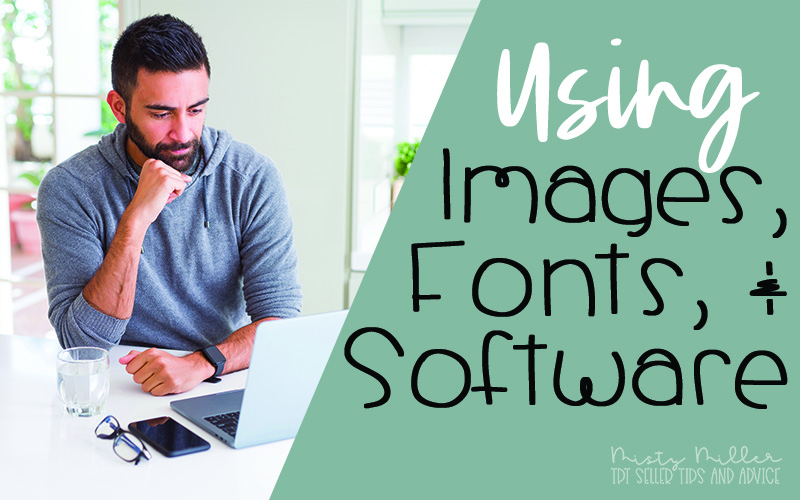It's so exciting when you sign up to sell on TPT. You start thinking about putting all of your classroom made things on there and the money you will make from people buying what you created.
However, we need to take a few moments and think about what we are doing and what we are uploading to TPT.
You are now selling. That means you are now a business. Which means everything you use and upload to TPT comes with some rules.
❇❇ THINK COMMERCIAL USE! ❇❇
In this post, I want to focus on three areas
- software
- images
- fonts
Software
You can use just about any software you want to create your resources. There are many choices out there including
✢ Powerpoint
✢ Keynote
✢ Canva
✢ Photoshop
✢ InDesign
✢ Google Slides™
✢ and many more!
When it comes to using software, you do need a version that is allowed to be used for commercial use.
In my research, the Adobe programs such as Photoshop can be used to create commercial use items. Keynote (Mac) can also be used.
Powerpoint will depend on which version you have. They have a version that can be used to create commercial use items. You can go to their site to see which one you need.
It is always best to read the Terms for the program you want to use.
Images
Many sellers use clipart, stock photos, borders, frames, background papers, etc. to create their resources. These are also items that need a commercial use license.
Most clipart and stock photo sellers on TPT allow for commercial use in your TPT products. NOT all do though, so be sure to read their Terms of Use.
I came across a TPT seller whose clipart was just what I was looking for. Fortunately I checked out the Terms of Use before buying because it was for personal use only. So do your research. If you can't figure it out, be sure to contact the seller and ask!
If you purchase off of TPT - which there are many great sites out there to do so - be sure you read their Terms of Use. I cannot stress this enough. You want to follow the license that is provided with the images. Not following the Terms can get you into legal trouble.
I do not recommend just going to Google images and downloading images or clipart that you find. That is not a legal way to find images for your products.
Another part to using images in your resources is knowing how the images can be used.
➨ You may need an additional license for moveable pieces (think drag & drop activities in Google Slides™).
➨ The license may only be good for one product.
➨ The license may only be good for a certain number of copies sold.
➨ If it has a person in the photo, you would need to make sure that a model release was obtained.
➨ You don't want to use images that are marked for Editorial Use or Personal Use.
Fonts
Fonts are the same as images. They need to be for commercial use and not personal use.
Some font artists will allow the font to be used for free ONLY for personal use and require a purchase for commercial use. You need to purchase the license in order to use it in your resources.
TPT is a great place to find commercial use fonts. I've also purchased from The Hungry Jpeg. You can find free commercial use fonts on various sites such as Font Squirrel. You can use the fonts that come with your commercial use software as well.
Just a note - you cannot add purchased fonts to the Google apps. You can only use the fonts that are within their program. You can add fonts from their list just not from outside purchases.
If you have been using any software, images, or fonts that you just happened to start with, be sure you check to see if they have a commercial use license for the way you are using them. If you have no idea where things came from, then it's best to replace them with new images or fonts that are for commercial use.
Disclaimer: I am NOT a lawyer and I am NOT giving you legal advice. I am just providing information to consider. You should seek out a lawyer for legal advice.
Interested in learning more to get your TPT store on the right track? My TPT Seller Course can help you learn the ins and outs of selling on TPT. Get enrolled today!